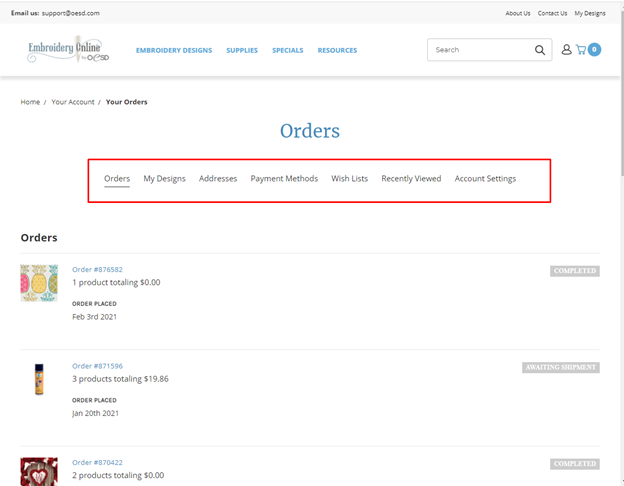How to Access Your Account
1. Open your browser and go to EmbroideryOnline.com
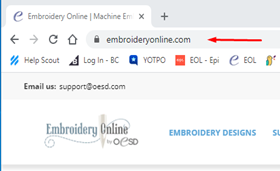
2. Click on the person icon in the upper right-hand corner by the search bar and the cart icon.
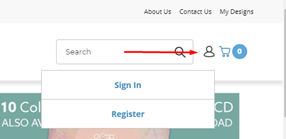
3. Click on “Sign In”
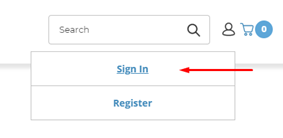
4. The login in box will appear. Enter your email address associated with the account and password.
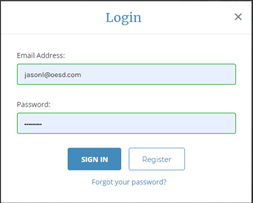
5.Once logged in, you can access all the pages associated with your account: Orders, My Designs, Addresses, Payment Methods, Wish List, Recently Viewed, and Account Settings pages.